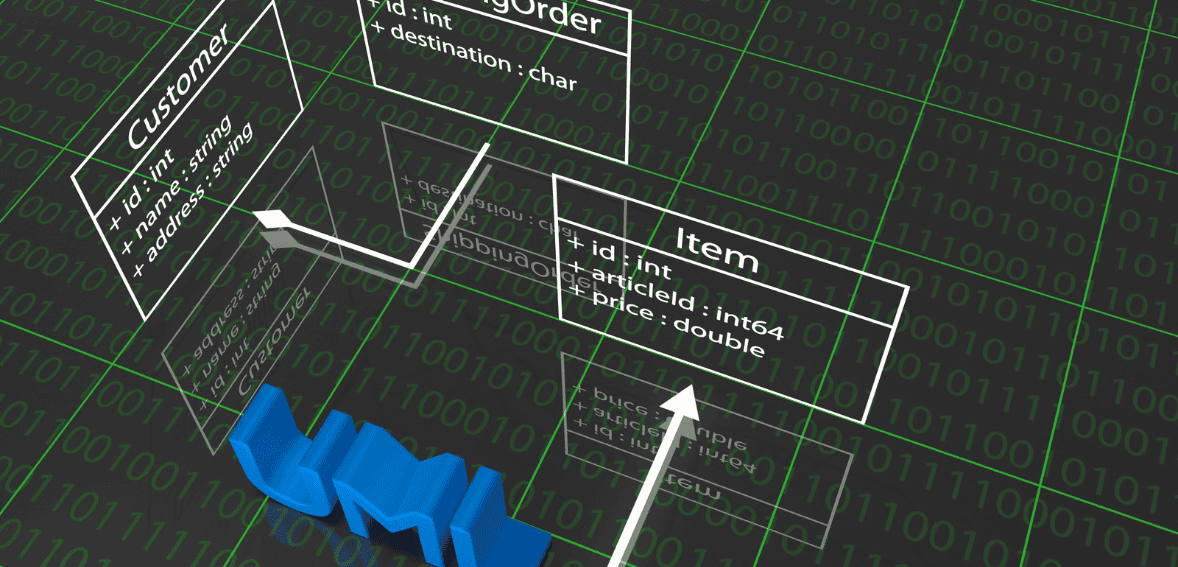
Using UML diagrams to enhance your gym management system
In the modern fitness industry, the management of gym operations has become increasingly complex. From member registrations and class scheduling to inventory management and financial tracking, a gym management system (GMS) needs to be robust and efficient. As gyms grow and diversify their offerings, the software systems that support them must evolve. One of the most effective ways to design and enhance these systems is through the use of Unified Modelling Language (UML) diagrams.
Gym management system UML diagrams provide a visual representation of the system’s architecture, enabling developers, stakeholders, and managers to understand, communicate, and refine the system’s functionalities. This article explores how UML diagrams can be leveraged to enhance your gym management system, ensuring that it meets the demands of your business and your clients.
What Is UML?
Unified Modeling Language (UML) is a standardized modeling language consisting of an integrated set of diagrams, designed to specify, visualize, construct, and document the artifacts of software systems. UML is not just for software development; it can be applied to a variety of fields including business processes and system modeling.
UML provides a way to visualize a system’s architectural blueprints in a diagrammatic form, which includes elements such as activities, actors, business processes, database schemas, and system functionalities.
Use Of UML Diagram in Gym Management System

In the context of a gym management system UML diagrams act as a blueprint for the design and functionality of the system. They help in mapping out the interactions between users, such as gym members and staff, and the system itself. By visualizing these interactions, gym managers can better understand and improve the efficiency of processes such as membership registration, class scheduling, and billing.
Gym management system UML diagrams also assist in identifying potential issues or inefficiencies in workflows, allowing for more informed decisions and strategic planning.
Types of UML Diagrams
These UML diagrams collectively provide a comprehensive view of both the behavior and structure of a system, allowing for detailed analysis and improvement of a gym management system. By effectively using these diagrams, gym owners and managers can ensure their systems are robust, scalable, and capable of meeting the diverse needs of their clientele.
Behavioral UML Diagrams
Behavioral diagrams illustrate the dynamics of a system, focusing on how the elements within the system operate and interact over time. Here are the primary types of behavioral UML diagrams:
Activity Diagram: This diagram represents the flow of activities within a system and is analogous to a flowchart. In a GMS, activity diagrams can map out the process flow for member sign-up, class booking, or equipment maintenance schedules, showing the sequence of steps involved and decision points.
Use Case Diagram: Essential for specifying the interactions between users (actors) and the system, use case diagrams identify the various ways users interact with the system to achieve specific goals. For instance, it can depict how a gym member can book a class or how staff can process memberships.
Interaction Overview Diagram: A hybrid of activity and sequence diagrams, this diagram provides a high-level view of how interactions occur within the system. It shows the control flow from one interaction to another, useful in understanding complex sequences and their alternatives.
Timing Diagram: Timing diagrams focus on the conditions changing within and among lifelines along a linear time axis. This is particularly useful for systems like access control in gyms where the timing of member access is crucial.
State Machine Diagram: These diagrams describe the different states of an object and the transitions between these states. For a gym system, it might illustrate the states of a membership from active, suspended, to cancelled, including the triggers that cause a change in state.
Communication Diagram: Showing the interactions between objects in terms of sequenced messages, communication diagrams visually depict the components’ interactions that occur in conjunction with linked messages. This could be used to demonstrate how different software components of a GMS communicate during a transaction.
Sequence Diagram: This diagram shows object interactions arranged in a time sequence. It details how operations are carried out — what triggers what and when. In a GMS, a sequence diagram could show the steps taken from when a member checks in to when they attend a class.
Structural UML Diagrams
Structural diagrams represent the static aspects of a system, detailing the system’s classes, objects, components, packages, and the relationships between them. These diagrams help in modeling the structure of systems. Here are the primary types of structural UML diagrams:
Class Diagram: The backbone of almost every object-oriented method, including UML, class diagrams show the structure of the system by modeling its classes, attributes, operations, and the relationships among objects. In a GMS, this could outline the data structure for memberships, facilities, staff, and services.
Object Diagram: An instantiation of a class diagram, the object diagram represents an instance at a particular moment, which is static in nature. It is used for clarifying complex relationships between objects.
Component Diagram: This diagram depicts how a software system is split up into components and shows the dependencies among these components. This might represent how different software modules of a GMS interact with each other.
Composite Structure Diagram: These diagrams show the internal structure of a class and the collaborations that this structure makes possible. This is particularly useful for designing embedded systems, showing the networked components and their interactions.
Deployment Diagram: Focused on hardware, deployment diagrams show how software is deployed on the hardware components. They help in modeling the physical aspects of an object-oriented system which are often critical for managing software deployments in large gyms.
Package Diagram: Package diagrams organize elements of a system into related groups to minimize dependencies among these packages. In a GMS, this could help in organizing different software modules like user management, facility management, and scheduling.
Profile Diagram: A specialty diagram that extends UML by adding new stereotypes about how the UML itself is extended, and tailoring the language for different platforms and domains.
Steps To Create UML Diagrams for Enhancing GMS
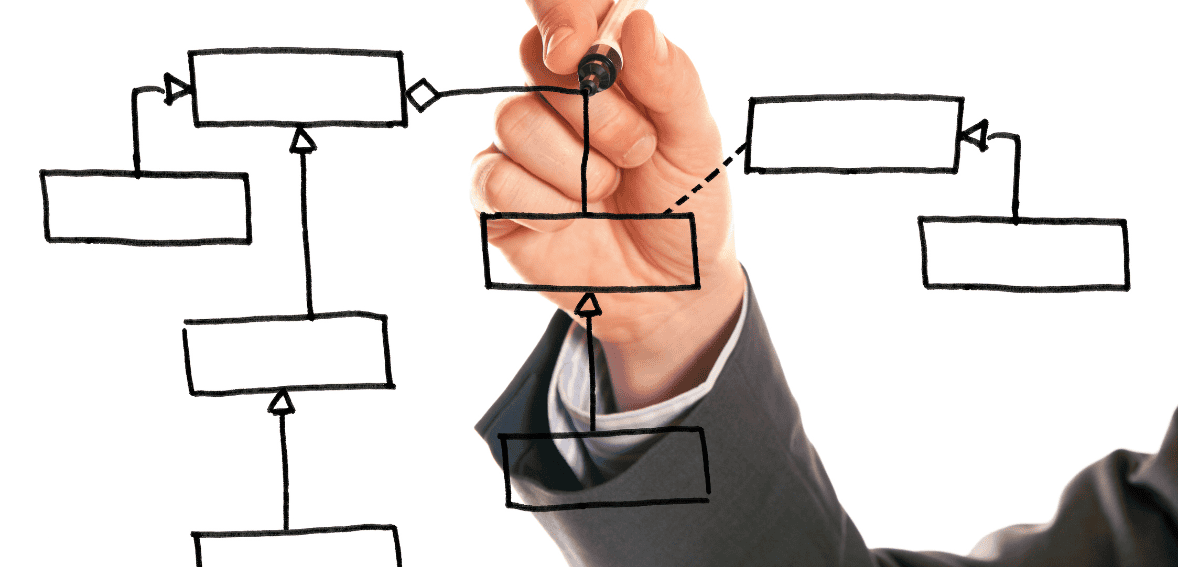
Creating Gym management system UML diagrams is a structured process that enhances clarity and facilitates the development and management of gym management systems (GMS). By meticulously following these steps, you can create UML diagrams that are both effective and efficient in enhancing the operation and management of your Gym Management System, ensuring it meets both current and future needs.
Step 1: Identify the purpose
The first step in creating UML diagrams is to clearly define what you hope to achieve with them. Whether it’s improving workflow, redesigning a system component, or solving a specific problem, understanding the purpose will guide the entire process and determine which type of UML diagram is most suitable.
Step 2: Identify elements and relationships
Next, identify all the elements (such as classes, objects, or activities) that will be included in the diagram and understand how they interact with each other. This involves mapping out the relationships and dependencies among various components of the GMS, such as users, processes, and data.
Step 3: Select the appropriate UML diagram type
Based on the purpose identified in Step 1, select the most appropriate type of UML diagram. Each diagram type serves different aspects of system design—choose between structural or behavioral diagrams depending on whether you need to depict the system’s architecture or its dynamic behavior.
Step 4: Create a rough sketch
Before using any sophisticated tools, draft a rough sketch of the diagram. This helps in organizing your thoughts and laying out the primary components and their interactions visually. This step can save time and effort in later stages by providing a clear roadmap of what the final diagram should include.
Step 5: Choose a UML modelling tool
Select a UML modeling tool that suits your needs and proficiency. Tools range from simple drawing tools to advanced software, which offer extensive features for creating and managing complex diagrams.
Step 6: Create the diagram
Using the chosen tool, start creating the diagram based on your rough sketch. Place and connect the elements according to the relationships you’ve outlined. Pay attention to the tool’s functionalities that can facilitate the drawing process, such as alignment guides and auto-connect features.
Step 7: Define element properties
Define the properties of each element in the diagram. This might include setting attributes of classes in a class diagram or defining the states and transitions in a state machine diagram. Accurate properties ensure that the diagram correctly represents the system’s functionality.
Step 8: Add annotations and comments
Annotations and comments are crucial for making your diagrams understandable to others. They provide additional information about the elements and their roles, which can be especially helpful in complex diagrams or those that will be used as part of documentation or stakeholder presentations.
Step 9: Validate and review
After completing the diagram, review it to ensure accuracy and completeness. Validation can involve checking against requirements, consulting with colleagues, or reviewing technical specifications to ensure the diagram correctly reflects the system.
Step 10: Refine and iterate
Based on the feedback and insights gained during validation, refine and iterate your diagram. This step may involve several rounds of adjustments to improve clarity or adjust details that better align with the system’s design and operational needs.
Step 11: Generate documentation
Finally, generate documentation from your diagrams. This documentation should include a detailed description of the diagram, explanations of its components, and how it contributes to the GMS. Good documentation not only helps in maintaining the system but also assists new staff or developers in understanding the system architecture and processes.
Best Practices for UML Diagrams
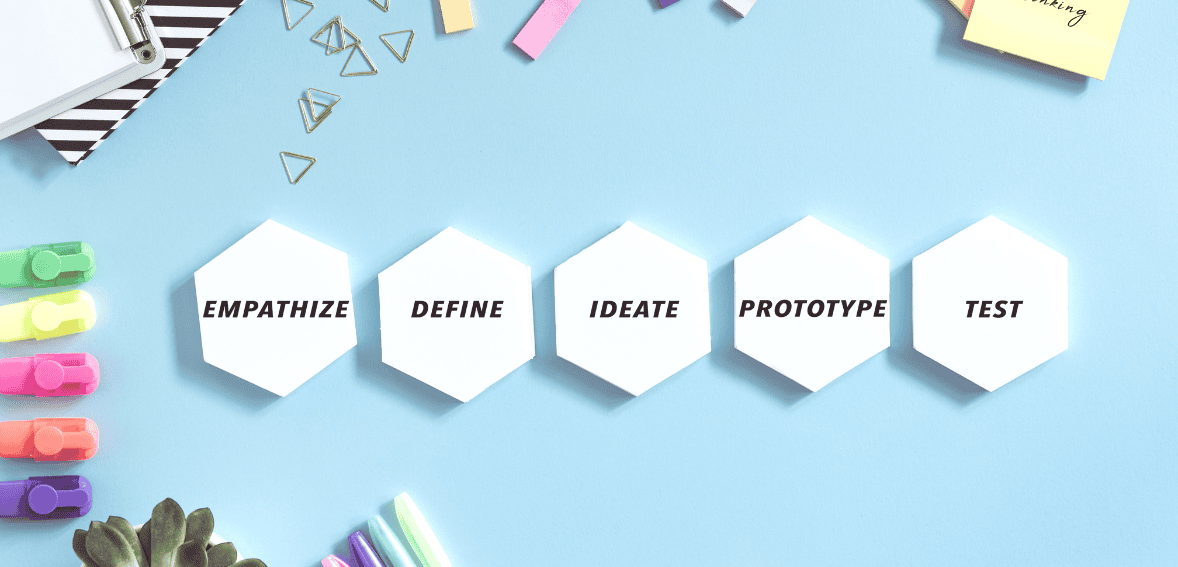
Creating Gym management system UML diagrams is a critical aspect of system development and analysis. To ensure that these diagrams are both effective and efficient, following certain best practices is crucial. Here are essential guidelines to consider when working with UML diagrams:
When using Gym management system UML diagrams, adhering to best practices ensures that they are both effective and comprehensible. Here are key guidelines to follow:
Keep it simple: Avoid cluttering the diagram with too much information. Focus on the essential elements that convey the necessary insight into the system’s design or process. Simplifying diagrams makes them easier to understand and maintain.
Consistency is key: Use consistent notation across all UML diagrams. This includes consistent use of symbols, colors, and text. Standardization helps stakeholders quickly understand the diagrams without having to re-learn representations for each new project.
Use the right diagram type: Each UML diagram serves a specific purpose, from showing system dynamics with sequence diagrams to depicting system architecture with class diagrams. Selecting the appropriate diagram type for your objectives is crucial for effectively conveying the intended information.
Iterative refinement: UML diagrams should not be considered final at the first attempt. They should be iteratively refined and updated as the system evolves or as more information becomes available. This approach ensures that the diagrams remain relevant and accurate over the life of the project.
Engage stakeholders: Involve various stakeholders in the creation and review of UML diagrams. Feedback from different perspectives can uncover issues and improve the diagram’s accuracy and usability.
Document and annotate: Always accompany your diagrams with detailed documentation and annotations. This helps to provide context, explain complex interactions, and guide new team members or external parties through the system’s structure and logic.
Leverage tools: Utilize advanced UML tools that offer flexibility, integration capabilities, and collaborative features. These tools can streamline the creation process, offer templates, and facilitate easier updates and maintenance.
Benefits of Using UML Diagrams in GMS
Unified Modeling Language (UML) diagrams offer significant advantages when integrated into Gym Management Systems (GMS). These benefits span from improved communication and documentation to enhanced system design and troubleshooting.
Enhanced visualization: UML diagrams provide a clear graphical representation of the gym management system’s structure and behavior. This visualization aids stakeholders in understanding complex processes and system architecture, making it easier to identify areas for improvement or expansion.
Improved communication: By providing a common language, UML diagrams facilitate better communication among developers, managers, and non-technical staff. This shared understanding helps to minimize misinterpretations and ensures that all team members are aligned on the system’s functionalities and processes.
Effective problem solving: UML diagrams help in pinpointing inefficiencies and errors within the system by outlining workflows, data flows, and interactions. This precise mapping allows for more effective troubleshooting and refinement of the gym management system.
Streamlined development and maintenance: With UML diagrams, the development and maintenance of a GMS become more structured and organized. Diagrams serve as a reference point that can guide ongoing development efforts and simplify future upgrades or debugging.
Documentation and training: UML diagrams act as excellent documentation tools, providing essential insights into the system for training new staff or briefing stakeholders. They offer a detailed and easily interpretable overview of system operations, which is invaluable for onboarding and continuous training purposes.
Conclusion
Gym management system UML diagrams are powerful tools that can significantly enhance the design and development of your gym management system. By providing a visual representation of the system’s architecture and behaviour, UML diagrams facilitate better communication, planning, and implementation. Whether you’re gathering requirements with use case diagrams, designing the system architecture with class diagrams, or modelling workflows with activity diagrams, UML can help you create a gym management system that meets the needs of your business and your members.
Incorporating Gym management system UML diagrams into your development process not only improves the system’s functionality but also ensures that it is scalable, maintainable, and user-friendly. As the fitness industry continues to evolve, having a well-designed gym management system will be crucial to staying competitive and delivering a superior experience to your clients.
By following the best practices outlined in this article and using real-world examples, you can leverage UML diagrams to enhance your gym management system, driving success for your fitness business.
Frequently Asked Questions
UML is a standardized modelling language used to visualize, specify, construct, and document software systems. In gym management systems, UML diagrams help design and understand system functionalities, interactions, and architecture.
Activity diagrams illustrate the flow of activities, such as member registration or class scheduling, helping identify process efficiencies and potential improvements.
State machine diagrams illustrate the different states of a membership (e.g., active, suspended, cancelled) and the triggers for transitions, aiding in the management and tracking of membership statuses.

Leave a Reply